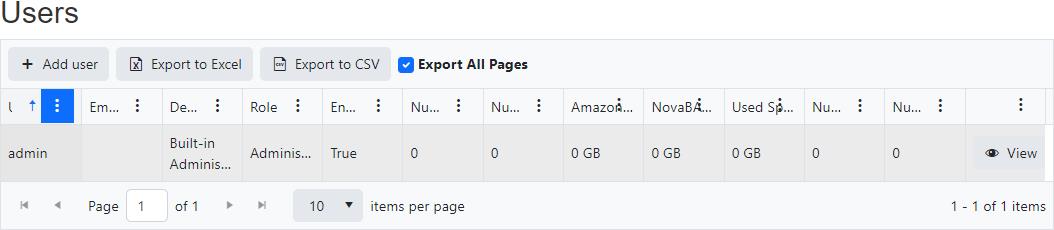The Users page is used to manage user accounts.
Users with permissions to Edit Users can click the Add user button to create a new user.
The column menus on the data grid can be used to sort, show, hide, lock columns, and filter data.
The following columns are hidden by default:
| Column Name |
|---|
| Description |
| Role |
| Enabled |
| Storage Server Group |
| Number Of Cloud Storage Accounts |
| Amazon S3 Compatible Cloud Storage Accounts Used Space In Gigabytes |
| NovaBACKUP Cloud Storage Accounts Used Space In Gigabytes |
Click on the View button next to the user to navigate to the user's details page, where they can also be updated and deleted.
Export
The exported file contains the list of users, sorted and filtered to match the current view.
If the "Export All pages" check box is check-marked, then the data in all pages will be exported.
The exported file will contain the following columns:
| Column Name | Description |
|---|---|
| UserName | The user name. |
| EmailAddress | The email address for the user. |
| Description | The user description. |
| Role | The user role. |
| Enabled | Indicates whether the user is enabled or not. |
| StorageServerGroup | The NovaBACKUP Storage Server group. |
| NumberOfAgents | Total number of agents the user can manage. |
| NumberOfCloudStorageAccounts | Total number of cloud storage accounts the user can manage. |
| AmazonS3CompatibleCloudStorageAccountsUsedSpaceInGigabytes | Total space used for Amazon S3 compatible cloud storage accounts the user can manage, which has been previously calculated. |
| NovaBackupCloudStorageAccountsUsedSpaceInGigabytes | Total space used for NovaBACKUP cloud storage accounts the user can manage. |
| UsedSpaceInGigabytes | Total space used for NovaBACKUP and Amazon S3 compatible cloud storage accounts the user can manage. |
| NumberOfAgentsRunningOnMicrosoftWindowsWorkstationOperatingSystem | Total number of agents the user can manage which are running on a Microsoft Windows Workstation operating system. |
| NumberOfAgentsRunningOnMicrosoftWindowsServerOperatingSystem | Total number of agents the user can manage which are running on a Microsoft Windows Server operating system. |
Export to CSV
Click on the "Export to CSV" button to create a comma-separated values (CSV) file.
Export to Excel
Click on the "Export to Excel" button to create a excel file.
Permissions required
View Users