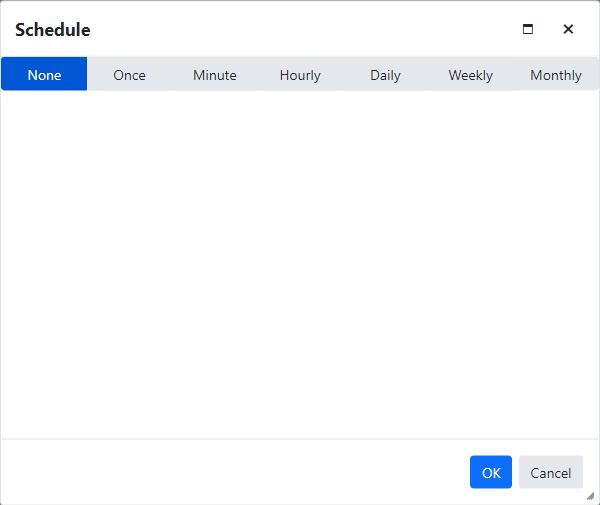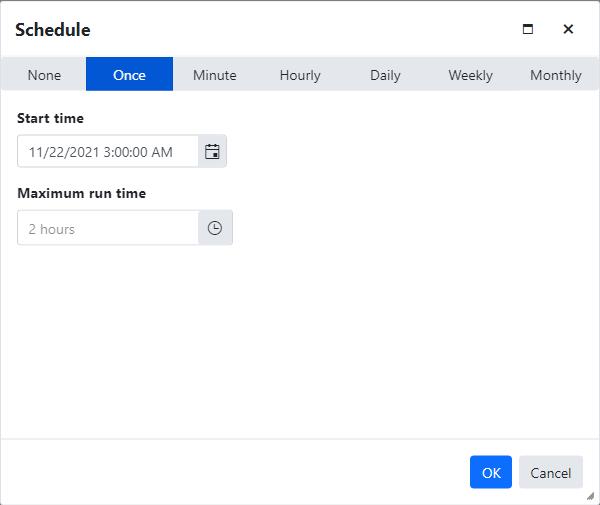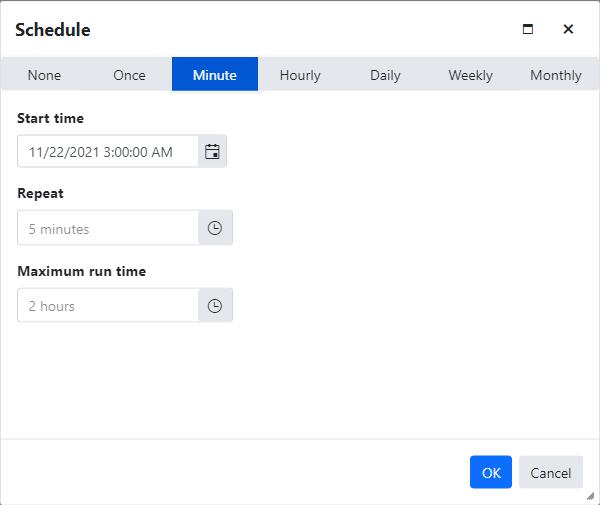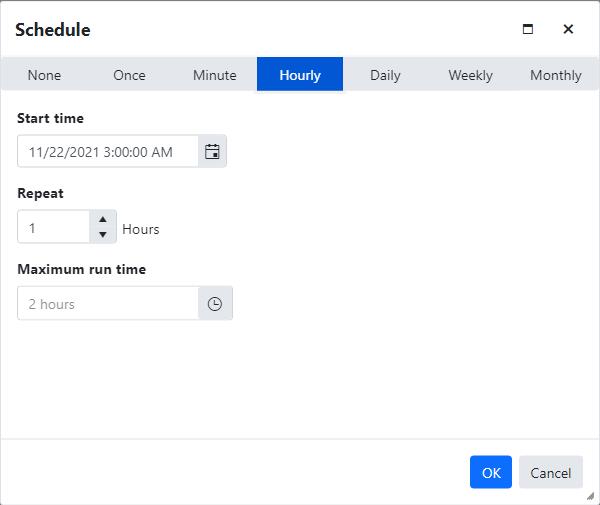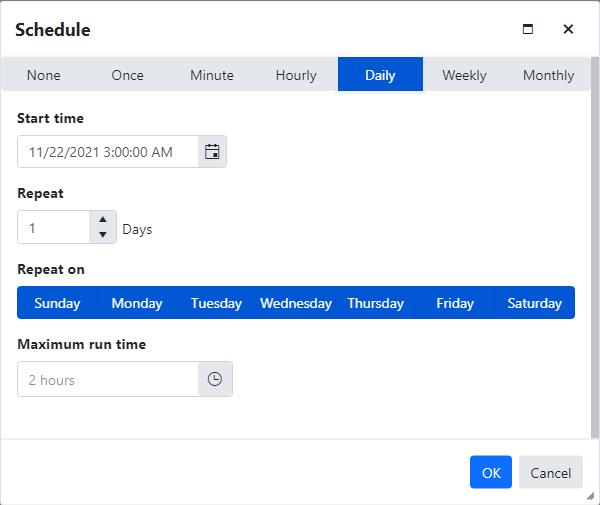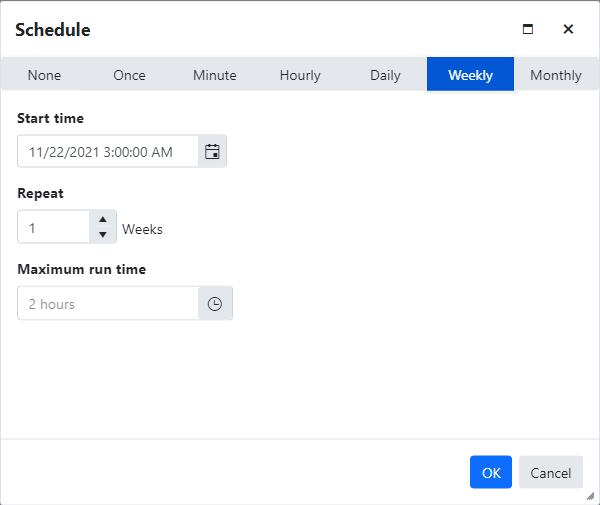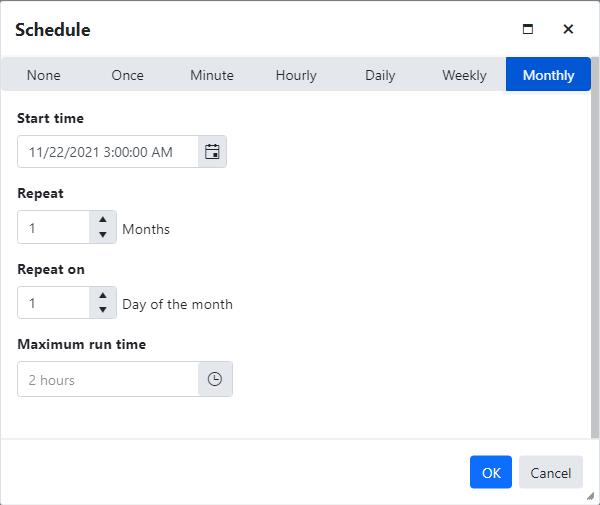Schedule
The input fields and the OK button are disabled for users without permissions to edit jobs and for unmanaged jobs.
None
Once
Start time
The date and time the scheduled job will start.
The date and time must be set at a minimum from 1970 to the maximum 3001-1-18 11:59:59 PM, in UTC.
The date and time is displayed relative to the CMon user account's time zone and according to the pattern from their selected language.
Maximum run time
The maximum time the job must complete before it will be forced to stop.
The maximum run time must be less than 16 hours and 40 minutes.
An empty field indicates the job will not be limited to complete within a certain amount of time.
Setting the hours and minutes to 0 will clear the field.
Minute
The repeat interval for the Minutes and Seconds fields must be between 0 and 59.
The Minutes and Seconds fields must not both be 0.
Hourly
The Hours field must be between 1 and 23.
Daily
The Days field must be between 1 and 999.
At least one day of the week must be selected.
Weekly
The Weeks field must be between 1 and 52.
Monthly
The Months field must be between 1 and 12.
The Day of the month field must be between 1 and 31.